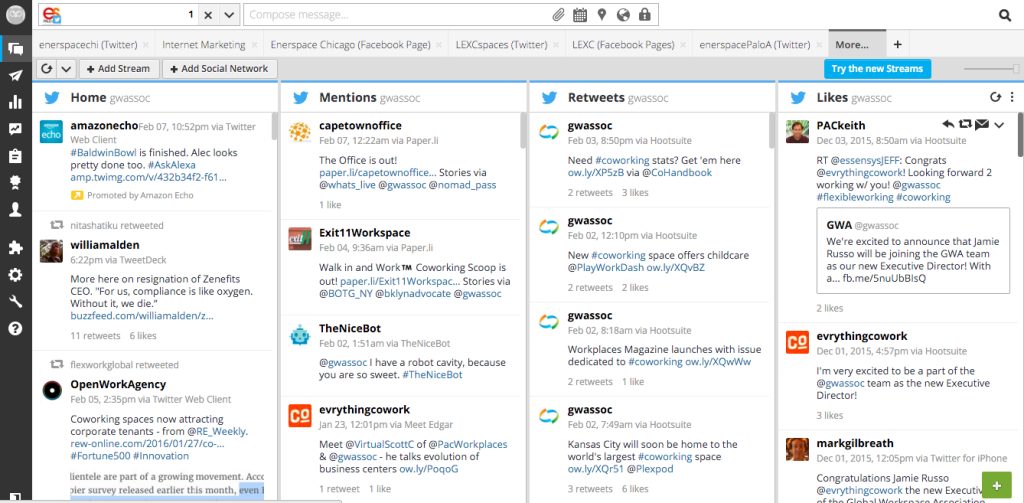The Content Marketing 80/20 Rule
Social media should be a part of your marketing toolkit and essential to a content-marketing strategy. They say if you have a content marketing strategy, you should spend 20% of your time developing content and 80% of it promoting the content.
On a recent podcast episode, I interviewed Aalap Shah, co-founder of SoMe Connect, a digital marketing agency. His agency has worked extensively with local businesses and he delivers a few thought-provoking social media strategy ideas.
He encourages local spaces to, well, focus on being local. Promote local businesses and members as much as possible. He also questions the ROI of Facebook for some businesses and instead encourages Twitter and Instagram. Have a listen to his ideas on the Podcast (which is produced by the Global Workspace Association).
If you do have a content marketing strategy (or are moving in that direction) are using social media to promote your content to each your current and potential members, here are a few tools that might be game-changes for you.
One: Meet Edgar.com
If you do nothing else, stop reading and sign up for this service right now. At $49.99/month, it’ll be the best ROI on your social media efforts. It’s such a good service that I almost want to keep it a big bad secret all for my selfish use. But I’m here to share! Visualize, if you will, your own Twitter feed. The pace is frenetic. You see a small fraction of all of the messages posted by those you follow. The same is true for the other social accounts. Each organic, unpaid Facebook post reaches, on average 10% of your followers. If you are looking for reach, then you need to post constantly. You probably don’t have the resources or drive to do that. Enter Edgar. Edgar allows you to create a library of posts that you allocate to specific social channels and Edgar randomly works his way through your library again and again, hitting a random selection of your followers with each post. No more scheduling one post to repeat several times in Twitter or Hootsuite. Edgar is on it. You will dramatically increase your reach and leverage your evergreen content the moment you start to use Edgar. Get to it!
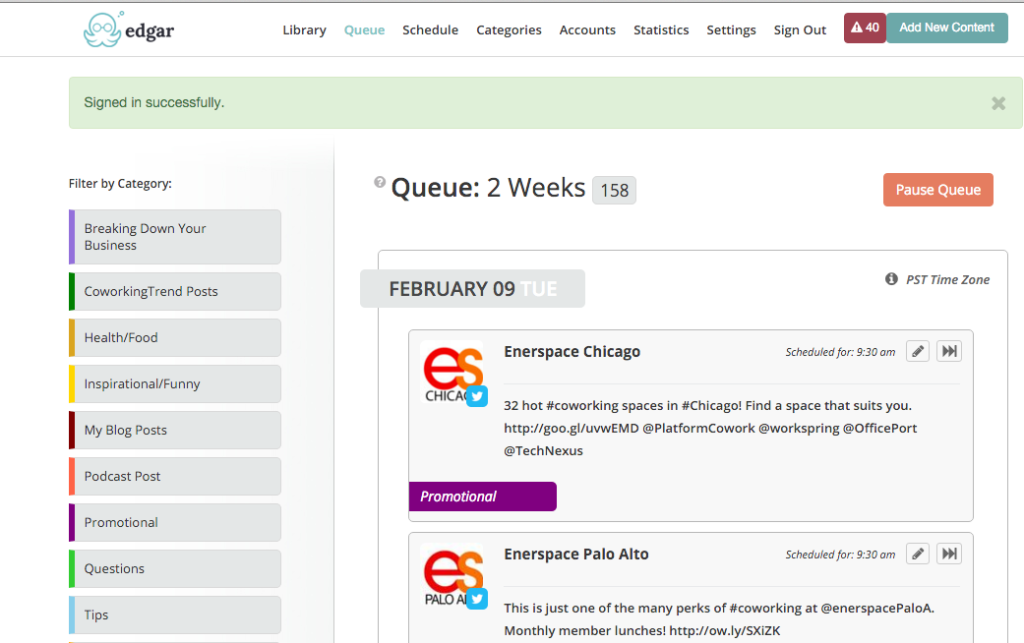
Two: Canva
Another best-kept secret is Canva. Social media posts are all about the visuals – we all want the eye candy! But how’s a small business supposed to budget for a graphic designer to produce social media images 365 days a year? You don’t have to! Canva is graphic design for the dummiest of the creatives. They have gorgeous templates that you can customize as easily as just changing the text. With a drag and drop, you can add your logo to a post, put it in Edgar and reap social media love through eternity. Sign up and check out their tutorials. It is worth every penny to upgrade to the “work” version. It comes with a feature called “magic resize,” which is about as magical as you can get. Create a Facebook post and then magically resize it to Twitter, LinkedIn, Pinterest, Instagram, all with the click of a button.
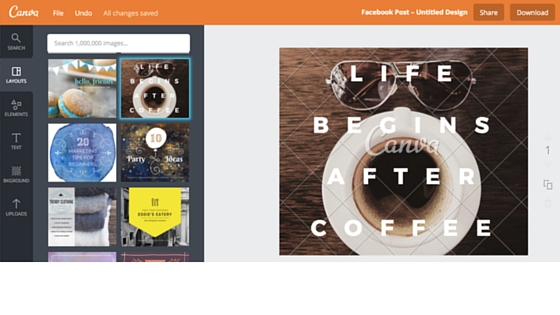
Three: Hootsuite
If you’re managing your social accounts individually, you’re missing out on a major time-saver. Use a tool such as HootSuite or Sprout Social which allow you to aggregate your social accounts into one easy-to use dashboard. You can post across channels using customized text and images (from Canva) in minutes. Don’t forget to also drop your evergreen content into Edgar!
Four: Tweriod
Edgar will distribute your content based on a random schedule, but if you want to optimize the Edgar schedule or your real-time posts and interactions, Tweriod will analyze your followers and tell you when they are online, giving you a greater chance of reaching them through well-timed Tweets.
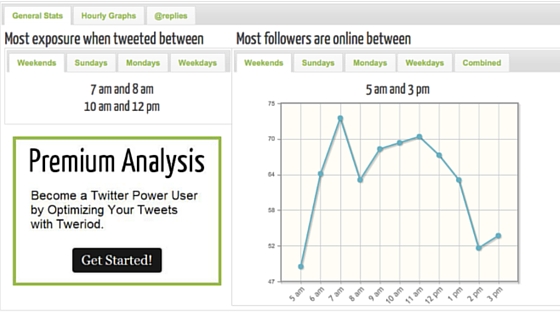
Five: Google Analytics
Not the sexy new app you were expecting? Google Analytics is the workhorse of any marketing strategy. A typical marketing goal for shared space owners is to drive potential customers to your website, get them to opt-in to your email list so that you can market to them over time, or to get them to get straight down to scheduling a tour. Google Analytics will show you which sources and content are driving leads to your website (or not!). If you have not set up Google Analytics, you may need a developer to help you add the code to your site. You’ll want to do that immediately so that Google can start tracking your data. No code = no data.
To check your website traffic driven by social sites, log into Google Analytics, click on “Reporting” on the main navigation, scroll down to the subhead “Acquisition” and click on “Channels” under “All Traffic.”
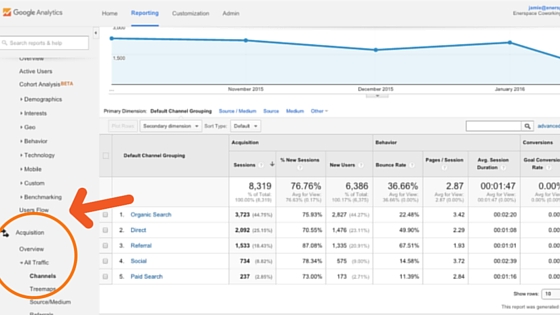
Are there other tools that you love? Share your thoughts in the comment box!